(1) Click on the folder: 'Choose new sprite from file'. Click on: 'Animals' and choose two different animals. Now click on: 'Shrink sprite' and keep clicking on the first animal until you shrink it to a reasonable size. Repeat this for the other animal.


(2) To make the first sprite move, click on: "Control" and place these tabs in the following order in the first sprite's script:
.jpg)
(3) Click on: "Motion" and place this tab in the following order in the script:

(4) Click on: "Control", then "Sensing", then "Motion" and then "Numbers" to place these tabs in the following order in the script:
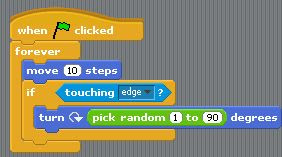
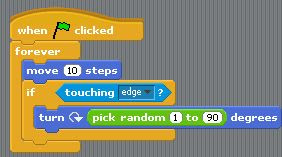
(5) To make the chasing sprite move, click on: "Control", then "Motion" and then " Numbers" to place these tabs in the following order in the chasing sprite's script:

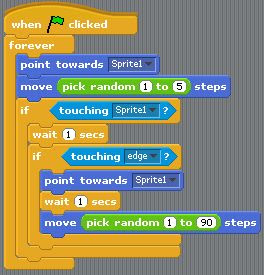

(6) Click on: "Control", then "Motion", then "Sensing" and then "Numbers" to place these tabs in the following order in the script from step (5):
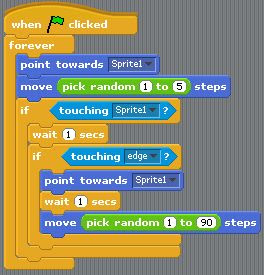
(7) Click on the green flag and both your sprites will move together at the same time. +ball+2+-+scratch+1.JPG)
+ball+2+-+scratch+1.JPG)


2 comments:
good but your chasing sprite will move faster, which isn't what was asked for
adelaa man
this is the best blog eva mate
Post a Comment